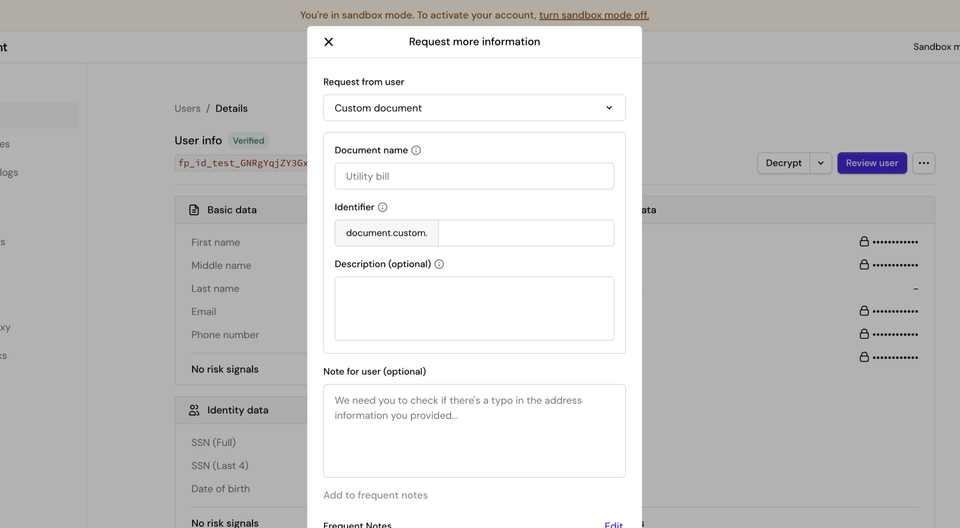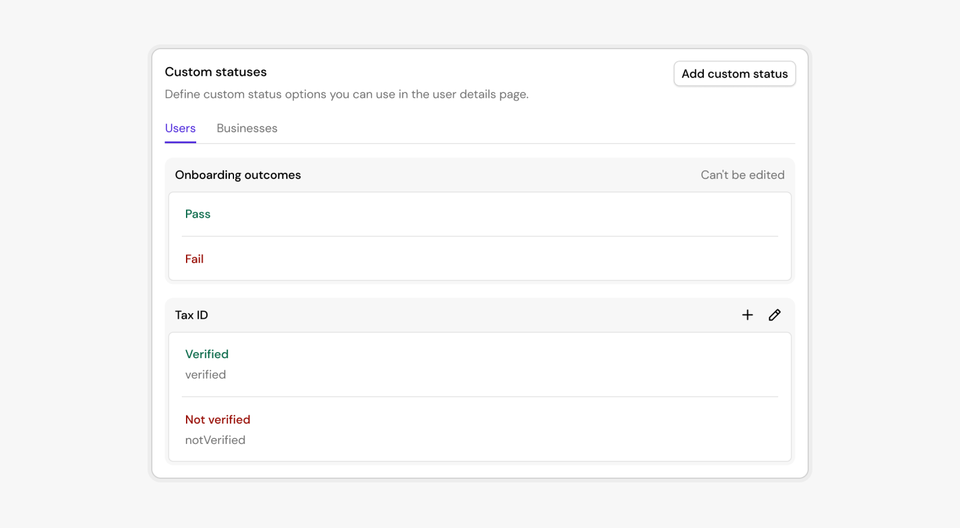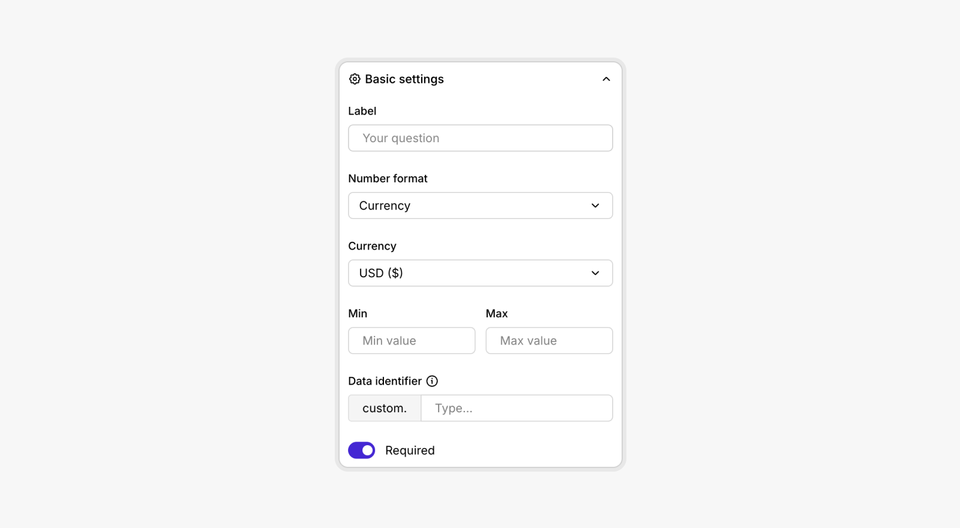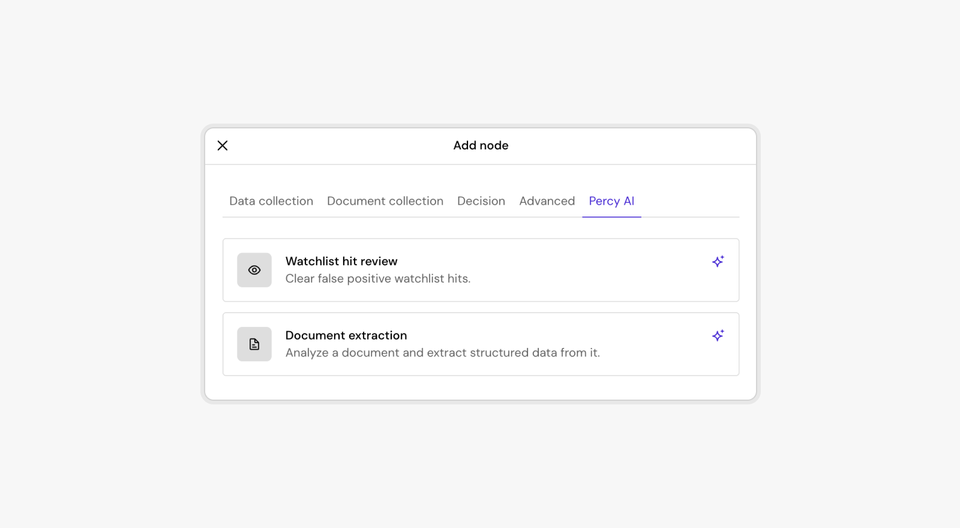During manual review, you can now request users upload arbitrary documents to get additional information for an informed decision — all with no code. Simply go to a specific user’s detail view, click request a document, and select “Custom” from the drop-down. Give your document a name, add a description, and set an identifier — you can choose to either send this link directly to the user via Footprint SMS or copy the link and send via your own channel. Once the user submits the document, you’ll be able to decrypt and review it from the Footprint dashboard.