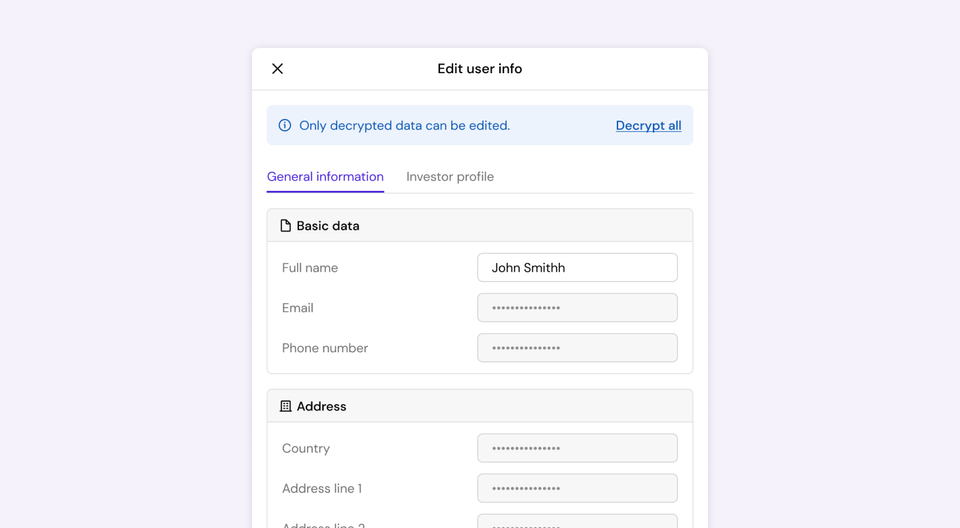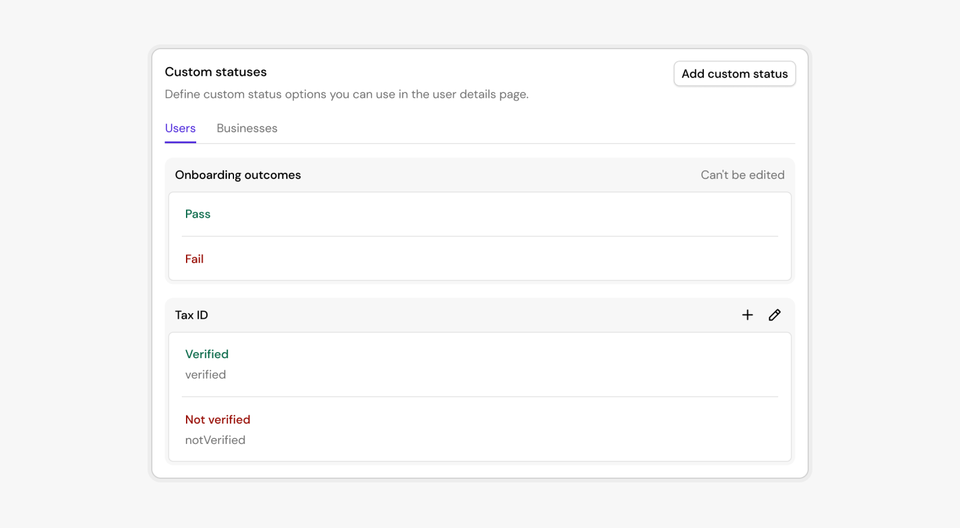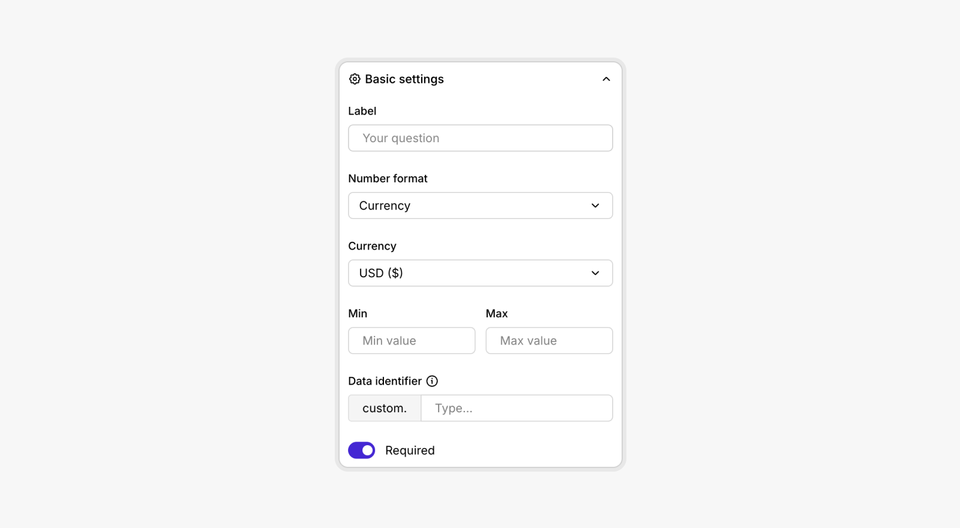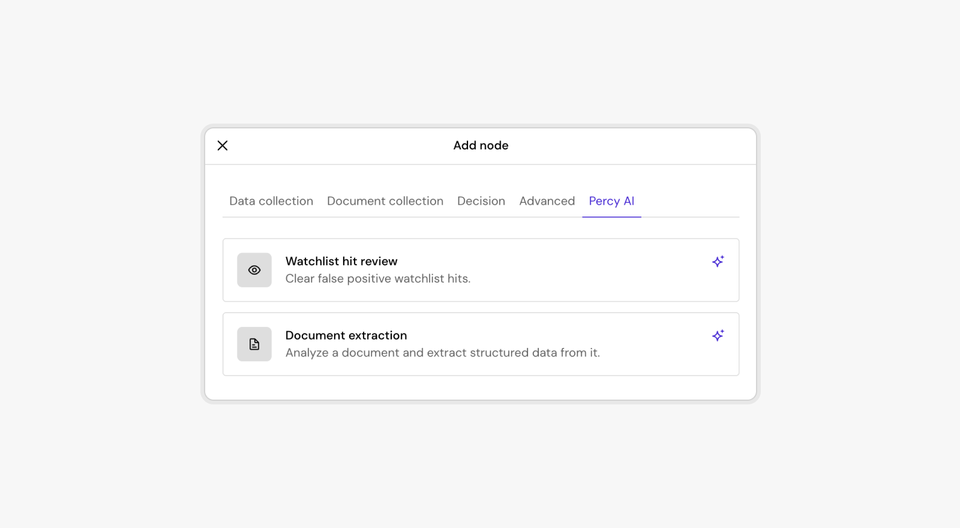We’ve made significant improvements to how you can manage and edit user data on Footprint. Whether you’re updating personal details like a full name, address, SSN, date of birth, or managing business-related data like TIN (EIN), business name, or legal entity type, it’s now easier and more intuitive than ever.
How it works:
Simply head over to your user’s (or business’s) details page, click on the “…” button at the top-right corner, and select “Edit user information” or “Edit business information.” This will open a drawer where all editable fields are neatly organized into clear categories like Basic Data, Address, and more. The interface ensures a smoother, more efficient experience when updating key information.
Additionally, for platforms like trading apps, we’ve added the ability to modify your user’s investor profile, giving you even more control and flexibility over the data you manage.
Stay organized, streamline your workflows, and manage data with ease—now live in your Footprint dashboard!